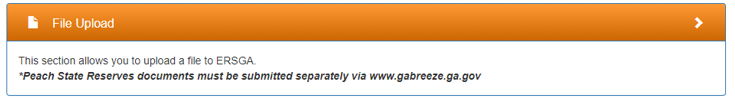Sending a Document to ERSGA?
Did you know that you can scan documents and upload them through our online secure portal? The documents will be received directly by our office and you can avoid any delays that may be caused by mailing documents. Please allow two business days after uploading a document for it to be available to ERSGA staff.
To begin uploading documents:
- Go to the secure portal by clicking the Log In button at the top of any page
- Log in to your account
- Scan the documents (you’ll need a home scanner or mobile app)
- Click on the file upload link
NOTE: If you are purchasing service, the Service Purchase forms and the payment must be sent by mail.